
Next.js and Angular are both popular JavaScript frameworks for developing web applications. While they share some similarities, they have distinct differences in their use cases and architecture.
In this article, we’ll take a look at both frameworks and how they compare against each other. We will cover:
- What is Next.js?
- What is Angular?
- Next.js vs. Angular: Similarities
- Next.js vs. Angular: Differences
Let’s jump right in!
What is Next.js?
Next.js is a reliable framework for building React applications, with many features that make it easy to build high-performance web applications. We will cover some of its key features in the next section.
Developers can use different rendering techniques, including server-side rendering, static site generation, and incremental site regeneration, to deliver page content for Next.js apps. Additionally, Next.js has a built-in development server, which makes it easy to get started quickly with a new project.
Next.js apps are full-fledged web applications that can be deployed anywhere the Node.js runtime is supported. This is appealing to JavaScript developers who want a uniform set of tools for both client-side and server-side programming.
Furthermore, Next.js can make use of the hundreds of npm modules available, making it a cost-effective and time-saving option.
Exploring key features of Next js
Next.js supports server-side rendering (SSR), which allows it to deliver dynamic content on the initial page load rather than waiting for an asynchronous process to complete after the initial page load.
As a result, the web application renders faster and provides a smoother user experience, making it more user-friendly than many alternative frameworks that lack SSR features.
Automatic code splitting is a Next.js feature that allows the framework to automatically separate the code of a web application into smaller “bundles,” which are then loaded on demand. This indicates that the browser loads only the code required for a specific page or component rather than the full source code.
Next.js offers a built-in feature that enables developers to import data from external APIs, such as GitHub or Twitter, using synchronous code. This data fetching capability simplifies retrieving data and allows developers to read and write code more easily and efficiently.
The image optimizer built into Next.js automatically optimizes and compresses photos while creating HTML views. The optimizer shrinks the picture size, reducing the size of the HTML view and the time necessary to load the photos. This leads to quicker website rendering and faster loading times for consumers.
Next.js has built-in support for accessing data via GraphQL without the need to call a backend server through its built-in library called Apollo Client. This library can be used in place of a Redux store or Redux Thunk middleware to handle data management and communication with the backend server.
Installing Next js
To install Next.js, you will need to have Node.js and npm installed on your system. Once you have those, in your terminal, navigate to the folder in which you want to install Next.js and run the following command:
npx create-next-app@latest myapp
You should then see instructions that guide you through choosing what else to add. After following those instructions, change the directory to the just-created folder like so:
cd myapp
Then, start the development server by running this code:
npm run dev
You can access the application by visiting http://localhost:3000, where you should see something like the following:
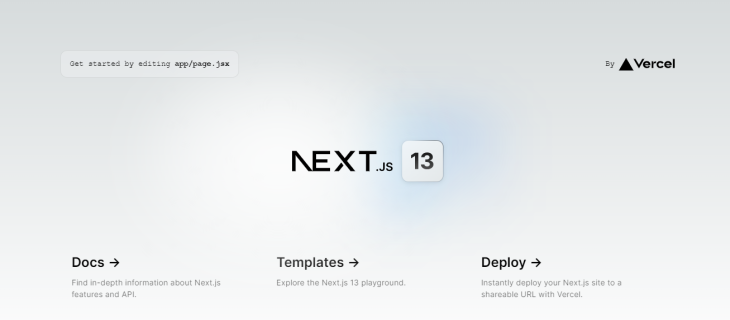
What is Angular?
Angular is a single-page application (SPA) framework that provides a robust set of capabilities for developing sophisticated applications. With its large community and wide range of third-party libraries, Angular is a good choice for larger, more complex projects.
Angular also has a robust collection of directives, which are reusable components for creating custom elements and properties. These directives allow developers to extend the HTML vocabulary and create custom elements that can be reused throughout the application.
Exploring key features of Angular
Angular supports two-way data binding, automatically updating the view when the model changes and vice versa. This eliminates the need to manually update the display as the model changes, making enormous volumes of data easier to handle and manipulate.
Additionally, Angular provides a built-in routing system that allows developers to define the different states of an application and map them to specific URLs. This makes it easy to create SPAs with multiple views and a dynamic user interface.
Over 200k developers use LogRocket to create better digital experiences
Angular also provides a powerful dependency injection system. It allows developers to manage the dependencies between different parts of the application easily. The system is responsible for creating, managing, and providing a component’s dependencies to function.
Reactivity support in Angular allows automatic updates in the application when data changes, thus eliminating the need for boilerplate code.
Finally, Angular has a powerful template language, which makes it easy to create dynamic and interactive user interfaces.
Installing Angular
Just as with Next.js, you’ll need Node.js to install Angular. We’ll be installing it using the CLI method. Open up your terminal and type the following:
npm install -g @angular/cli
This command will install Angular on your system or PC. To confirm if Angular is correctly installed, run this command:
ng v
We should see our Angular project information, package versions, and other relevant info, just like in the screenshot below:
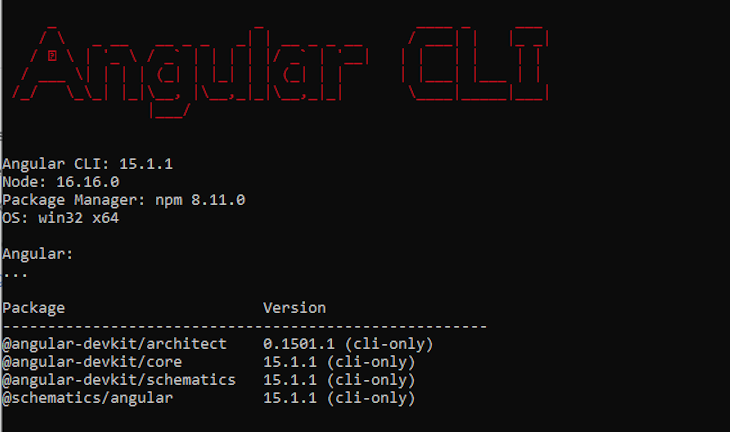
To create an Angular project, simply navigate to the folder for your project, open it up in your terminal, and run the following command:
ng new my_first_project
You should then see a set of instructions that guide you through choosing whether to add Angular routing or not, what type of stylesheet you would like to use, and more. After following these instructions, change the directory to the just-installed folder:
cd my_first_project
To start the server, run the following command:
ng -serve
If you open your browser to http://localhost:4200/, you should see something like this:
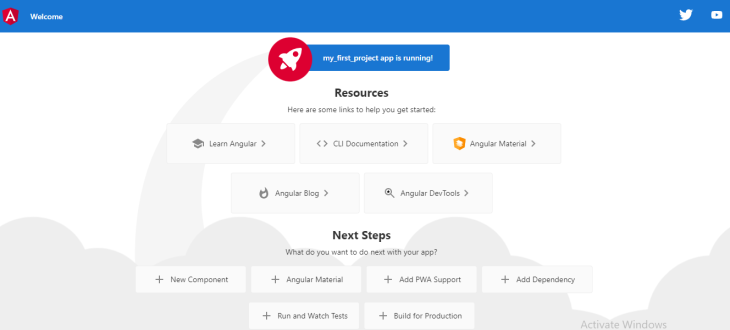
Next.js vs. Angular: Similarities
Next.js and Angular both use component-based architecture. Components are modular, reusable building elements that aid in the organization and simplification of the development process.
Additionally, Angular and Next.js both support client-side rendering, which is great for building web applications as it enables fast and seamless page rendering and less load on the server.
Each framework also supports TypeScript. Angular is built entirely on TypeScript, so using TypeScript alongside Angular won’t be a problem. Meanwhile, Next.js offers a TypeScript-integrated experience that includes zero-configuration setup and built-in types for pages, APIs, and more.
Next.js vs. Angular: Differences
Next.js is a React-based framework that allows for server-side rendering, routing, and other backend-like capabilities. It can be used to create full-stack web applications that can be integrated with a specific backend API.
On the other hand, Angular is a framework with built-in support for routing and HTTP requests, as well as data binding, forms, and validation. While Angular does not support server-side rendering by default, it can be used with server-side rendering technologies such as Angular Universal.
Performance
Next js uses its server-side rendering capabilities to pre-render the HTML of a page on the server, which can significantly improve the loading time of the page for the user. Additionally, Next.js has automatic code splitting, which ensures that only the necessary code is loaded for a specific page, further improving performance.
More great articles from LogRocket:
- Don't miss a moment with The Replay, a curated newsletter from LogRocket
- Learn how LogRocket's Galileo cuts through the noise to proactively resolve issues in your app
- Use React's useEffect to optimize your application's performance
- Switch between multiple versions of Node
- Discover how to animate your React app with AnimXYZ
- Explore Tauri, a new framework for building binaries
- Compare NestJS vs. Express.js
In comparison, Angular is a client-side framework, meaning that all the necessary code needs to be loaded before the application can be rendered. These differences contribute to the distinct use cases each framework serves.
Popularity and community
Next.js has seen significant growth in popularity in recent years. It currently boasts over 99k stars on GitHub, a large and growing community, and a wide variety of resources.
Angular, on the other hand, has been around for longer and boasts a large community of developers as well as a variety of third-party libraries and tools.
Despite this, Angular has fewer stars on GitHub than Next.js — just over 85k stars — and was the most dreaded technology in the Stack Overflow 2022 survey for the third year in a row. In comparison, Next.js was the fifth most-loved technology in the list of 25 web frameworks.
Documentation
Both frameworks have well-written and comprehensive documentation. Next.js documentation is easy to follow and provides templates to get you started on the development process. The official Next.js blog is a great resource for getting the latest announcements on features and more.
Angular’s documentation is also comprehensive and covers all the necessary information for building an application. Like Next.js, Angular provides tutorials for using the framework and an official Angular blog about the latest feature announcements.
Use cases
Next.js is an excellent solution for developing high-performance web applications, especially when performance is a top priority. It is also a good choice for building SEO-friendly applications and for developers comfortable working with React.
Examples of companies that use Next.js include GitHub, TikTok, Uber, and Airbnb.
Angular is an excellent choice for building large, complex single-page applications, especially when scalability and maintainability are top priorities. It is also a good choice for developers familiar with TypeScript or those who need powerful tools for building complex applications.
Examples of companies that use Angular are Google, IBM, and Nike.
Conclusion
In this article, we looked at the Next.js and Angular frameworks and explored their features, similarities, and differences. We also compared them according to their documentation, use cases, popularity, and performance.
Although Next.js and Angular are great frameworks for building web applications, they are best suited for distinct projects and purposes. Ultimately, the choice between the two frameworks will depend on the specific needs of your project.
LogRocket: Full visibility into production Next.js apps
Debugging Next applications can be difficult, especially when users experience issues that are difficult to reproduce. If you’re interested in monitoring and tracking state, automatically surfacing JavaScript errors, and tracking slow network requests and component load time, try LogRocket.

LogRocket is like a DVR for web and mobile apps, recording literally everything that happens on your Next.js app. Instead of guessing why problems happen, you can aggregate and report on what state your application was in when an issue occurred. LogRocket also monitors your app's performance, reporting with metrics like client CPU load, client memory usage, and more.
The LogRocket Redux middleware package adds an extra layer of visibility into your user sessions. LogRocket logs all actions and state from your Redux stores.
Modernize how you debug your Next.js apps — start monitoring for free.
- 登录 发表评论
